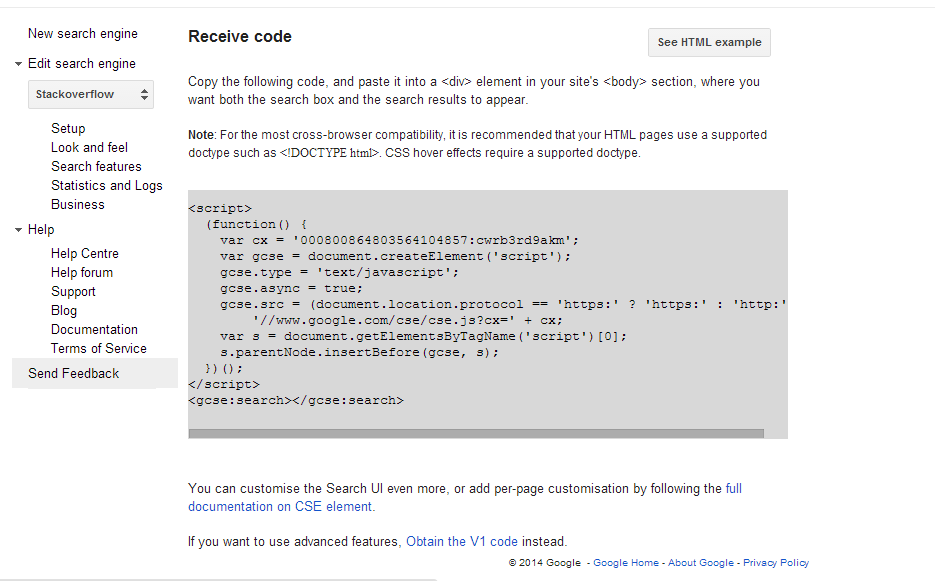Here is a collection of adb commands
1 Navigate To Home Screen --> "adb shell am start -a android.intent.action.MAIN -c android.intent.category.HOME"
2 Application Install --> "adb install TPLTRCU.apk"
3 Application Uninstall --> "adb uninstall com.tpltrcu"
4 To view apk properties --> "aapt dump badging <path-to-apk>"
5 To Remove the Default Launcher --> "adb shell rm /system/app/Launcher3.apk"
6 Android Running Services --> "adb shell dumpsys activity services"
7 Android Version --> "adb shell getprop ro.build.version.release"
8 Android SDK Version --> "adb shell getprop ro.build.version.sdk"
9 Android properties --> "adb shell getprop"
10 Date & Time --> "adb shell date"
11 Application Force-Stop --> "adb shell am force-stop <PACKAGE>"
12 Running Processes --> "adb shell ps"
13 ADB shell --> "adb shell"
14 Network status --> "adb shell netcfg"
15 To get a file --> "adb pull path_to_file"
16 To put a file --> "adb push sourcePath destinationPath"
17 To Change time Zone --> "adb shell setprop persist.sys.timezone "Asia/Kolkata""
To find Time-Zone [http://en.wikipedia.org/wiki/List_of_tz_database_time_zones]
18 To take backups --> “adb backup -apk -shared -all”
19 To Restore --> “adb restore backup.ab”
20 To save logs from android --> “adb shell logcat > log.txt”
21 To check CPU usage --> “adb shell dumpsys cpuinfo”
22 To CheckMemory usage --> “adb shell dumpsys meminfo”
23 To Change Settings --> “adb shell am start -n com.android.settings/.Settings”
24 Bug Report Via ADB --> “adb bugreport > bug_report.txt”
25 Bug Report Parsing --> “java -jar chkbugreport.jar bug_report.txt”
To get chkbugreport.jar [https://github.com/sonyxperiadev/ChkBugReport/downloads]
26 To Reboot the OS --> "adb shell reboot"
27 ADB Version --> "adb version"
28 To get Help --> "adb help"
29 To get Serial Number --> "adb get-serialno"
30 List of devices --> "adb devices"
31 To get running process --> "adb shell ps"
32 To print dump --> "adb shell dumpsys"
33 To start an Activity --> "adb shell am start PACKAGE_NAME/.ACTIVITY_NAME"
34 To save screenshot --> "adb shell screencap -p /mnt/image_name.png"
35 List of installed packages --> "adb shell pm list packages -f"
36 To make key event --> "adb shell input keyevent"
Logcat Options
If you want to control the format of each log entry is dumped, you need to use the "adb logcat -v <format>" option, which supports the following formats:
37 Display priority/tag and the PID of process issuing the message (the default format) --> "adb logcat -v brief"
38 Display PID only --> "adb logcat -v process"
39 Display the priority/tag only --> "adb logcat -v tag"
40 Display the raw log message, with no other metadata fields --> "adb logcat -v raw"
41 Display the date, invocation time, priority/tag, and PID of the process issuing the message --> "adb logcat -v time"
42 Display the priority, tag, and the PID and TID of the thread issuing the message --> "adb logcat -v thread"
43 Display the date, invocation time, priority, tag, and the PID and TID of the thread issuing the message
-->"adb logcat -v threadtime"
44 Display all metadata fields and separate messages with a blank lines --> "adb logcat -v long"
Key codes for adb command "input keyevent"
0 --> "KEYCODE_UNKNOWN"
1 --> "KEYCODE_MENU"
2 --> "KEYCODE_SOFT_RIGHT"
3 --> "KEYCODE_HOME"
4 --> "KEYCODE_BACK"
5 --> "KEYCODE_CALL"
6 --> "KEYCODE_ENDCALL"
7 --> "KEYCODE_0"
8 --> "KEYCODE_1"
9 --> "KEYCODE_2"
10 --> "KEYCODE_3"
11 --> "KEYCODE_4"
12 --> "KEYCODE_5"
13 --> "KEYCODE_6"
14 --> "KEYCODE_7"
15 --> "KEYCODE_8"
16 --> "KEYCODE_9"
17 --> "KEYCODE_STAR"
18 --> "KEYCODE_POUND"
19 --> "KEYCODE_DPAD_UP"
20 --> "KEYCODE_DPAD_DOWN"
21 --> "KEYCODE_DPAD_LEFT"
22 --> "KEYCODE_DPAD_RIGHT"
23 --> "KEYCODE_DPAD_CENTER"
24 --> "KEYCODE_VOLUME_UP"
25 --> "KEYCODE_VOLUME_DOWN"
26 --> "KEYCODE_POWER"
27 --> "KEYCODE_CAMERA"
28 --> "KEYCODE_CLEAR"
29 --> "KEYCODE_A"
30 --> "KEYCODE_B"
31 --> "KEYCODE_C"
32 --> "KEYCODE_D"
33 --> "KEYCODE_E"
34 --> "KEYCODE_F"
35 --> "KEYCODE_G"
36 --> "KEYCODE_H"
37 --> "KEYCODE_I"
38 --> "KEYCODE_J"
39 --> "KEYCODE_K"
40 --> "KEYCODE_L"
41 --> "KEYCODE_M"
42 --> "KEYCODE_N"
43 --> "KEYCODE_O"
44 --> "KEYCODE_P"
45 --> "KEYCODE_Q"
46 --> "KEYCODE_R"
47 --> "KEYCODE_S"
48 --> "KEYCODE_T"
49 --> "KEYCODE_U"
50 --> "KEYCODE_V"
51 --> "KEYCODE_W"
52 --> "KEYCODE_X"
53 --> "KEYCODE_Y"
54 --> "KEYCODE_Z"
55 --> "KEYCODE_COMMA"
56 --> "KEYCODE_PERIOD"
57 --> "KEYCODE_ALT_LEFT"
58 --> "KEYCODE_ALT_RIGHT"
59 --> "KEYCODE_SHIFT_LEFT"
60 --> "KEYCODE_SHIFT_RIGHT"
61 --> "KEYCODE_TAB"
62 --> "KEYCODE_SPACE"
63 --> "KEYCODE_SYM"
64 --> "KEYCODE_EXPLORER"
65 --> "KEYCODE_ENVELOPE"
66 --> "KEYCODE_ENTER"
67 --> "KEYCODE_DEL"
68 --> "KEYCODE_GRAVE"
69 --> "KEYCODE_MINUS"
70 --> "KEYCODE_EQUALS"
71 --> "KEYCODE_LEFT_BRACKET"
72 --> "KEYCODE_RIGHT_BRACKET"
73 --> "KEYCODE_BACKSLASH"
74 --> "KEYCODE_SEMICOLON"
75 --> "KEYCODE_APOSTROPHE"
76 --> "KEYCODE_SLASH"
77 --> "KEYCODE_AT"
78 --> "KEYCODE_NUM"
79 --> "KEYCODE_HEADSETHOOK"
80 --> "KEYCODE_FOCUS"
81 --> "KEYCODE_PLUS"
82 --> "KEYCODE_MENU"
83 --> "KEYCODE_NOTIFICATION"
84 --> "KEYCODE_SEARCH"
85 --> "TAG_LAST_KEYCODE"